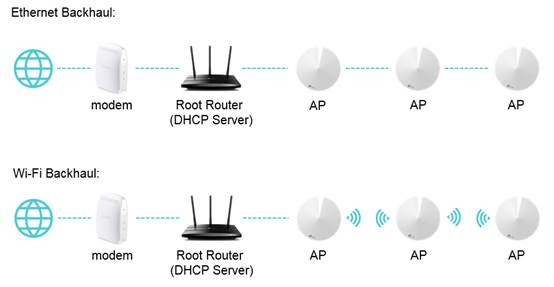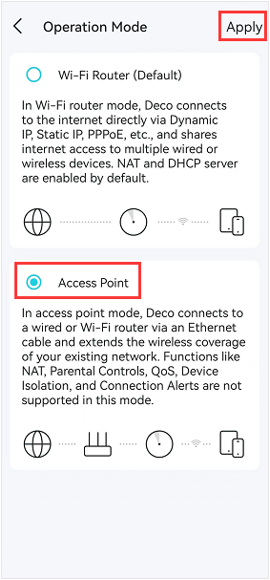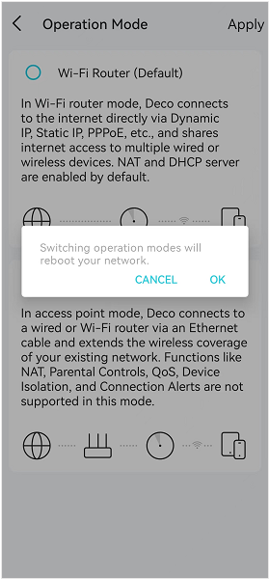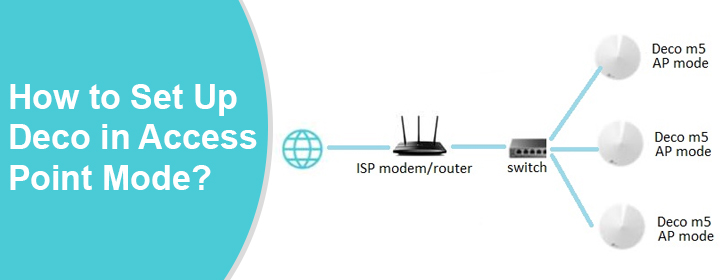
How to Set Up Deco in Access Point Mode?
Access point mode in Deco will allow users to extend the network and expand WiFi coverage in your home. Here, you will get to know how to set up Deco to work in Access Point mode.
Before setting up the Deco mesh system in the Access Point mode (AP mode), you have to full configure the Deco via your phone or computer.
Configure Deco via Phone
- Download the Deco app in your phone with the help of the Play Store or App Store.
- Then, open it and enter the Deco account credentials like Email and password.
If you don’t have an account, then tap on the Sign Up option and enter the Email address, name, password, and confirm password.
- Now, log in to the app and reach to the dashboard, where you can easily setup your Deco device.
Configure Deco via Computer/Laptop
- To adjust the settings of the Deco mesh system through the computer or laptop, you have to connect it to Deco.
- Then, open or launch an updated web browser and type the URL tplinkdeco.net, press Enter to search.
- You will reach to the interface login page, where you have to enter the username and password.
If you don’t have admin credentials, find them in the label or user manual of the Deco router.
- Access the interface window, where you can configure all the settings and networks of the Deco mesh system.
Now, let’s see how to set up Deco to work in Access Point mode with the help of simple instructions.
Setup Deco in AP Mode
- The typical setup for the AP mode in Deco device is Ethernet backhaul and WiFi backhaul connection.
- Just connect the internet ISP to modem, connect modem to root router or DHCP server.
- Then connect all the Deco nodes to the router which setup in AP mode.
- Now, link your phone to the Deco network, and open the Deco app.
- In the app, select More> Advanced> Operation mode option.
- Now, select the Access Point or AP mode and tap Apply button.
- The app will ask permission to restart the Deco mesh system to setup the Deco as Access point, tap OK button.
- Wait for 2-3 minutes until you see the LED light show solid green light, now, your deco device will work in AP mode.
Final Conclusion
Here, you have learned how to set up Deco to work in Access Point mode, but first you have to set the Deco device.