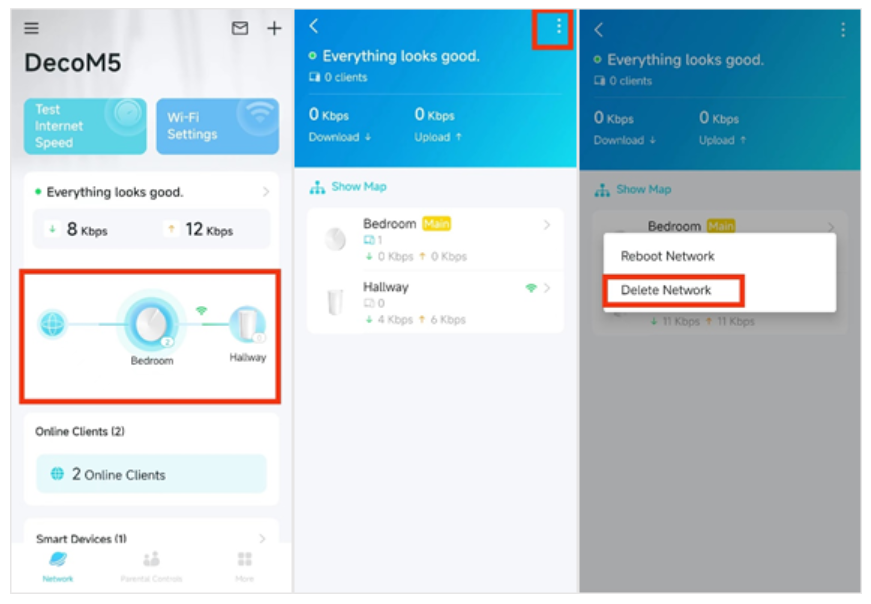How to Factory Reset TP-Link Deco Nodes?
It is easy to bring the Deco mesh system in your house and set it up by connecting it to the home network. But you can face real problems which can cause you to remove or reset the TP-Link Deco nodes.
Here, in this blog post, you will get to learn about how to factory reset TP-Link Deco nodes with the Deco app as well as by manually.
TP-Link Deco Reset Via Mobile
You can reset the Deco device with the help of your phone via the Deco app. First if you don’t have the app, then download it in your internet device;
Download Deco App
To download the app in your Smartphone and iPhone , you have to Open the Play Store app (Android) or App Store app (iPhone) and search for the Deco app. As reaching to the app download page; you just have to tap on the Install (Android) or Get (iPhone) button to start the download.
Reset Deco Device
Now, log in to the Deco app with the help of the credentials, and then follow easy steps given down here;
- Select the Deco unit you want to reset at the Dashboard of the app.
- Then, you have to find and select the Settings button on the top right corner.
- Choose the Remove option to factory reset the deco unit.
You can also reset the Deco unit manually with the help of given simple steps in upcoming section of the blog.
Resetting TP-Link Deco Manually
To reset the deco unit manually (without using interface or app), you have to turn on the Deco node;
- Remove the Deco back cover.
- Find the RESET pinhole button at the back.
- You have press it for one second with a pin or sharp object.
- After it the reset process will start.
By resetting the Deco unit, all the data and settings will clear out and you have to re-configure or initiate the TP-Link Deco setup again the Deco device.
Reconfigure Deco Again
To reconfigure the Deco, you can use the Deco app in your phone;
- Open the app in your device which is connected to the Deco network.
- You have to login with the username and password.
- Scan the area in the app and select the Deco model.
- Start the setup, by entering the WiFi name and password save it.
- You have to readjust the frequency bands, select the nodes in your home.
- Connect all the Deco nodes and complete the setup or re-configuration process.
You can also reconfigure the TP-Link Deco device with the help of the computer or laptop via tplinkdeco.net login URL.
The End Section
The Deco mesh system helps your home network to extend at its best and provide best internet service in large area of your home. Here, you have learned about how to factory reset TP-Link Deco with the help of the Deco app as well as manually.