Integrating TL-SG1024D with Deco M9 Plus Mesh: A Setup Guide
TP-Link Deco M9 Plus, aims at providing good speeds that enhance the coverage across the home. But when you have a lot of gadgets that can connect to ethernet, like at your workplace or in your living room so putting them into your Deco’s two lonely ethernet ports isn’t enough anymore.
The TL-SG1024D switch is a simple 24-port gigabit switch that doesn’t produce noise, doesn’t attempt to be clever, and merely passes data around quickly. You want to know whether you can just put this into your Deco M9 setup and be done with it?
The short answer is
Yes. Of course. There are a few tiny things you should know, however. And we’ll go over them without using professional tech talk. This is a simple explanation on how to connect it and prevent the most typical problems.
Get Started with the Basics
- The Deco M9 Plus is a system of mesh routers. One unit is the main router, while the rest are nodes. Each unit has two Ethernet ports.
- The TL-SG1024D is a gigabit switch that doesn’t need to be controlled. Just plug it in and go. No setup needed.
- You want to add more wired devices to your network without breaking your mesh arrangement.
The good news is that all of this is doable. In fact, once it’s working, you probably won’t worry about it again.

How to Plug in the Switch?
This is perhaps the most confusing part.
This is how to do it the proper way:
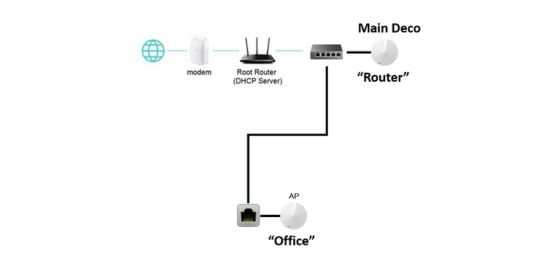
- Choose the primary Deco unit, which is the one that is linked to your modem. That’s how you get to the internet.
- Get one ethernet wire.
- Plug one end into port 2 on the main Deco unit. Port 1 is probably already full with the modem.
- Connect the other end to any port on the TL-SG1024D switch.
That’s all. Really. That’s what makes the relationship work.
After that, the switch will be an extra part of your Deco’s network. The Deco system will provide internet connectivity to all the devices that are hooked into the switch.
Additional Tips
- The switch doesn’t require you to modify any setting
- Everything remains on the same network.
The Deco system is still in charge of all routing, DHCP, and wireless traffic. The switch just helps you transfer data between your devices and the Deco unit.
Check the cable if anything isn’t working. As, most of the time, it’s the cable, that’s creating an issue.
A Quick Note About Speeds
The TL-SG1024D is a gigabit device, however your speeds will always rely on:
- Your internet plan
- What the Deco can push out
- The device’s own speed limit
So don’t expect 950 Mbps from a printer that was made in 2009. But most of the time, your newer gadgets should obtain greater speeds via a cable connection than Wi-Fi.
Can you connect the Switch to a second Deco node?
Yes, in theory. But you won’t receive the full advantage until that node has a wired backhaul.
If you connect the Deco unit to the main router wirelessly, your wired devices will have to use the wireless mesh when you put in a switch. So, if you’re playing games or moving massive files, the performance can go down.
For the optimum stability, keep the switch connected to the main Deco if you can.
Using switches with other mesh systems (like Orbi)
A lot of people attempt to connect an old RBS50Y in extender mode or question how to sync an Orbi router to an extender.
It’s different. Old versions of satellites don’t always work with newer ones like the RBRE960, and yes, the Orbi RBR50 is a little out of date in a lot of areas.
You can still use them as independent extenders, but they won’t work as well as a Deco node plugged into a switch.
So, if you’re looking at ecosystems, Deco works better with ethernet switches like the TL-SG1024D.
What if you want to add another switch?
It’s okay. You can connect unmanaged switches in a daisy chain. If you do 3–4 in a row, however, you can run into slowdowns or debugging problems.
There was one primary switch that linked to Deco. If you need to add a second one later, just connect it into the first switch. It will still function.
Things To Avoid
Let’s be honest. Here are some things you shouldn’t do that will save you a lot of time:
- Don’t connect the Deco’s WAN port to the switch
- Don’t plug both the Deco and the modem into the switch.
- Don’t turn off the switch at odd times; your wired gadgets will lose their connection.
Do you have problems with Wi-Fi and Ethernet?
People often question, “What if I’m connected to both Wi-Fi and Ethernet at the same time?”
Don’t worry. Most of the time, devices are clever enough to choose the speedier one first. If you wish to compel Wi-Fi rather than using an ethernet, you can always turn off Wi-Fi on your desktop or laptop.
FAQs
Q1. Is it possible to use the TL-SG1024D with any Deco model?
Q2. Do I have to set up the TL-SG1024D before I can use it?
Q3. Will the Deco app display devices that are connected to the switch?
Q4. Is it possible to connect another mesh router to the switch?
Final Thoughts
The TL-SG1024D is a great way to add extra ethernet ports to your Deco M9 setup. No app. No need to log in. No professional tech knowledge is required. Just plug it in and forget about it.
To be honest, that’s the type of technology users prefer. Things that work without any fuss.
Once everything is plugged in, try it out by streaming anything, checking the speed, and looking at the LED lights. Great if it’s functioning. If not, switch the cords or try a different port.
That’s all there is to it.
