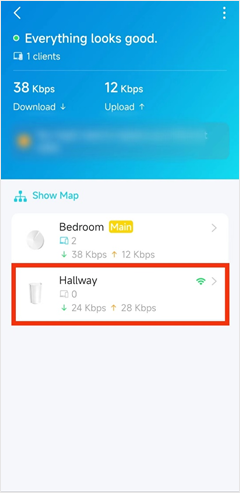Deco Flashing Yellow Light – What Does It Mean and How to Fix
A TP-Link Deco mesh unit flashes various colors on different occasions and yellow is one of them. If you are noticing the color yellow on your Deco model, you need to refer to the table given in the next section to learn what it means.
What Does TP Link Deco Yellow Light Mean?
| Light Status | Meaning | |
|---|---|---|
| Deco M5, P7, and M9 Plus | Deco M4, E4, and W2400 | |
| Pulsing Yellow | Deco unit is resetting to default settings | You’ve initiated the Deco reset process |
| Solid Yellow | Your Deco unit is starting up | The Deco unit is in the booting state |
From the table, it is very clear that the Deco solid yellow light means that your mesh unit is being powered up. On the other hand, Deco blinking yellow is a sign that the unit is getting restored to the default factory settings. It means you will have to perform TP Link Deco setup again after the reset process.
Troubleshooting: Deco Flashing Yellow Light
Although there is no problem in seeing your Deco unit flashing the vibrant yellow color, in case, it happens for a longer period; you are supposed to look into the matter. There are chances that the Deco solid yellow light does not go off or the Deco unit keeps pulsing yellow. In that case, the given tips will help you out.
How to Fix Deco Solid Yellow Light?
Since the solid yellow light on the Deco mesh unit means that it is starting up, you are suggested to verify all the power-related factors. They include:
- The socket into which you have plugged your Deco unit
- The power cord of your TP Link Deco mesh unit
- And, the power adapter
All the aforementioned things are supposed to be in a well-working condition. Plug the Deco unit into another wall outlet. Replace the power cord and adapter in case they are found damaged.
How to Fix Deco Blinking Yellow Light?
The pulsing yellow light was a sign that the Deco unit is resetting. On the off-chance, you do not see the Deco blinking blue light after a few moments; you are suggested to factory reset the Deco once again. It can be done conveniently either via the TP-Link Deco app or through the physical Reset button present at the bottom of the Deco unit. Here’s what you need to do:
Note: You should reset the satellite Decos first. Then, you can move ahead to reset the main Deco unit that is linked with the modem via an Ethernet cable.
- Launch the Deco app on your mobile phone and go to Network page.
- Select Network Map.
- Locate the Deco unit that you wish to reset.
- After that, tap the button in the top-right corner.
- Tap the Remove button.
- Your Deco unit will reset.
Just in case, you want to reset your Deco unit manually, you are suggested to press the Reset button on the bottom of the device for 1 second. Very soon, you will see your Deco blinking blue which is a sign that you can initiate the TP Link Deco setup. Choose the convenient method for installing the Deco mesh system.
The Final Words
This was all about what to do if you notice your TP Link Deco is flashing yellow light. Know that, these situations are not really issues. However, prolonged occurrence of these scenarios means that you have to do something. We hope that you will be able to address the problem effectively with the help of the information given above.