
Deco App Showing False ‘Offline’ Message [SOLUTION]
The Deco app is used to setup a new Deco device or to manage settings of it. Within the app, you will find features like HomeShield, Parental Controls, and much more. But we have received a query from some users which is Deco App showing false ‘Offline’ message and router Deco blinking red light. This problem comes in the TP-link Deco BE65 router. Now, let’s see why your app showing the false alarm and how to solve it.
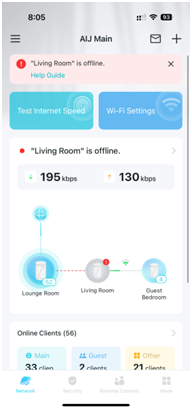
Why Deco App Showing False ‘Offline’ Message?
There are can be mini reasons why your router goes offline and showing the red light even in the Deco app;
- The firmware is gone out of date and needs a quick update.
- The Deco satellites are not connects to the main router node.
- The Deco satellites are not connects to the main router node.
Now, have a look at solutions to fix the false ‘Offline’ message issue.
Solve Deco App Showing False ‘Offline’ Message
Update Your Deco BE65
You can check for the new update on your Deco app to solve the problem. There are two ways to update the device;
- Go in to the Deco app choose the node to update >tap on the More option > here choose the Update button.
- Access the Deco login interface in computer > go in to the More tab > choose the Firmware tab > click on the UPDATE button.
Check Router to Satellites Link
The router to satellites link must tight even if you connected them with or without cable. Make sure that the Deco devices are properly joint connection and working fine on different locations of your home.
Check Deco to Home Device Link
Deco router must connected with the home modem with the help of the Ethernet cable. The link must strong. Make sure that the cable is connect in to the modem LAN port and is in fine condition.
So these were the solutions to fix the problem, you can also use these fixes to dispel Deco BE65 keeps disconnecting problem.
The Conclusion
Here, you have read the reasons of Deco App showing false ‘Offline’ message issue and how to solve it with help of some fixes given above.
