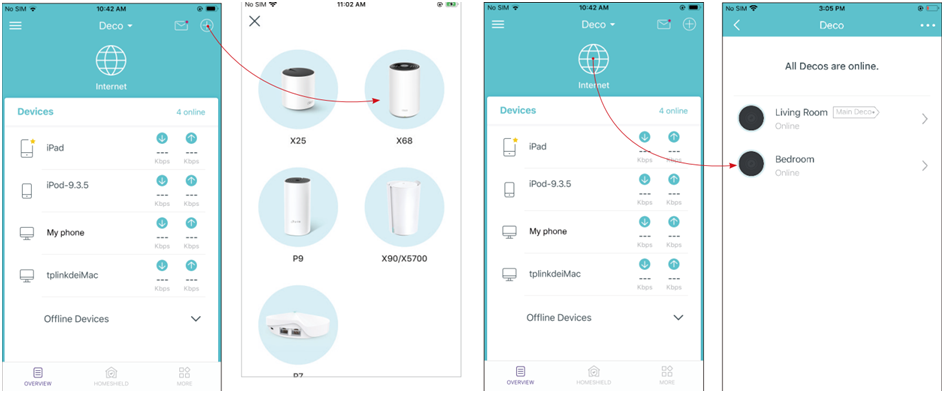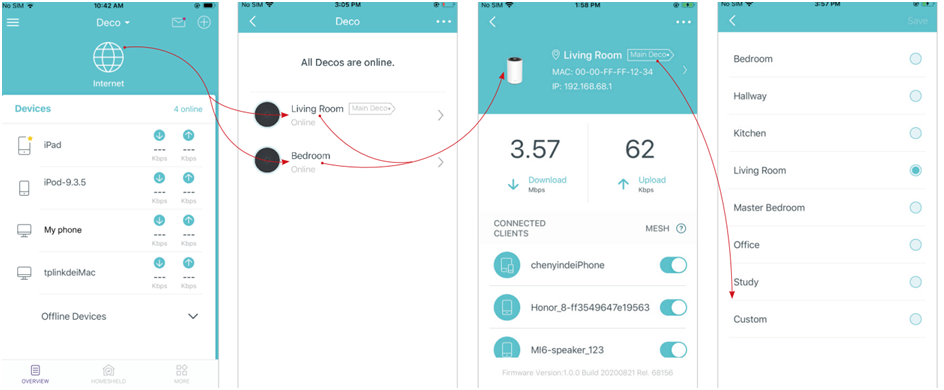An Informational Guide to Deco X68 Setup
The Deco setup is easy with your phone as well as with your computer or laptop. the Deco device consist of several ports and lights, like you will see Deco flashing red light, yellow light or many more. Here, you will get to know all information about the TP-Link Deco X68 setup. In this guide, you will learn how to setup with Deco app in phone and how to setup with Deco login in computer. We will also provide some more about the Deco X68 device at the end.
Deco X68 Setup via Deco App
- Download the Deco app in your phone from Play Store or App Store.
- Once it is downloaded in your phone, to open it you want a Deco account credentials.
- You will see Login and Sign Up button, if you are setting up first time then click on the Sign Up button.
- If you are setting up other Deco node, then select the Login button.
- Choose the deco model (DecoX68) and establish a network by entering the name and password.
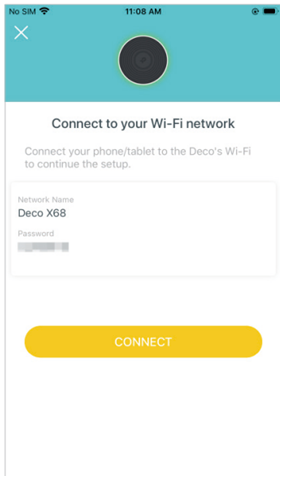
- After that, you must follow all instructions given on the screen and finish the Deco X68 setup.
- Go to the web browser and enter the URL tplinkdeco.net or IP address 192.168.1.1.
- Press on Enter button and you will get to the interface Deco login page.
- On the login page you have to type in the username and password (given on the label or user manual).
- You will get access to the interface and here you can configure all the same settings just like you do in the Deco app.
- You have to open and access the Deco app in phone.
- Then, you have to click on the Add button.
- Select the power on Deco node and select the location in home.
- After that, the node will be added in to the network.
- Select the Deco node.
- Choose the location of the node.
- There you can see the Internet speed and Uploading speed of the device.
There is not only one way to the setup and configure all settings, you can also use the computer to manage the features and settings.
Deco X68 Setup via Deco Login GUI
Add More Deco Devices
To add more devices wirelessly, you can follow some of the instructions given below;
Now, have a look at instructions that you can use to check the deco network connection and ensure your network is secure.
Check Deco Network
To check, you have to access the Deco app in your phone and follow some steps;
The End Words
Here, you have seen and learned about how to complete the TP Link Deco X68 and how to add more nodes to the network. We have also added some instructions to check the Deco network speed.