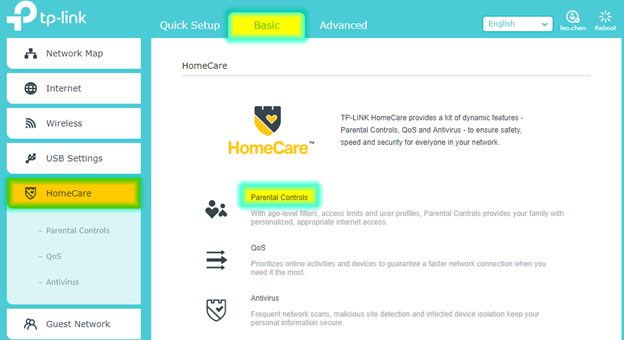TP-Link Homecare: Deco WiFi Security
The Tp-Link devices are known for providing the fast WiFi signals and reliable home network. but it also provide security to the user Tp-Link deco mesh network . There are TP-Link HomeShield and HomeCare. Here, you will get to know about Tp-Link HomeCare.
TP-Link Homecare
The Deco mesh system provides so many features to the users, one of them is security. There are two security features in Deco app; Homecare and HomeShield. Let’s see what Homecare is;
Homecare Security: it simply offers a kit of features, so that you can create a secure WiFi network. The features that Homecare provides are Antivirus, Parental Control, and QoS (Quality of service).
Let’s see how to access or enable the Homecare in to Deco mesh system;
Access or Enable Homecare
- Connect the TP-Link device to the router or modem with Ethernet cable and connect the computer or laptop to it.
- Open the computer web browser and you have to search login URL tplinkdeco.net.
- The Interface admin login page will come in front of your eyes.
- Here, you have to enter the Deco admin username and password, then simple click on the Log In button.
- The interface will open up where you will find the HomeCare tab in the dashboard menu.
- Just click on it and toggle the Enable HomeCare Security and activate it.
Let’s see its features and there access pattern;
TP-Link Homecare Features
1. Antivirus
In the TP-Link HomeCare service, you will get the adaptive Antivirus, which helps protect your sensitive information like bank details, transfer records, and passwords.
The Antivirus that HomeCare provides protects every device which is connected to your Deco mesh system. it also provides the features like malicious site blocking, intrusion system, and infected device quarantine.
2. Parental Control
The HomeCore security also provides parental control option that helps you to make it easy to keep children safe when they are online.
You can create user profiles for each of the family member and set time limits and online time allowance.
You can filter up the levels that blocks content based of the age limits, which helps to make the search safe.
You can also out all the websites that your children visit when they were online and connect to the any WiFi network.
3. QoS (Quality of Service)
You can choose to control the internet frequency bandwidth to stream games, surfing and video chatting smoothly with the help of the QoS feature of TP-Link HomeCare.
In Conclusion
Here, you have learned about the TP-Link HomeCare deco mesh security, how it is accessible and what are the features that it provides to users.