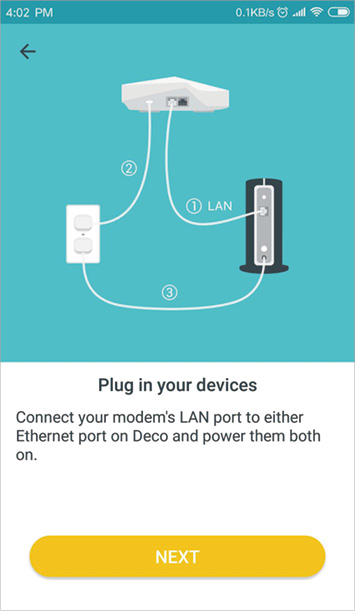Deco Flashing Red Light – How to Troubleshoot
There is a multi-color LED present on Deco products that flashes various colors. These colors help the user identify whether there is an issue with the mesh system. This blog will help you learn why is your Deco flashing red. Apart from this, you will get to know how to fix the issue.
This blog is divided into two sections. The first section will help you fix the red light on the Deco main unit. However, in the second section, we will shift our focus to the Deco satellite units. You can jump to respective section in order to troubleshoot faster.
Why is Deco Flashing Red Light?
The red blinking light on a Deco mesh unit is a sign that a network connection has occurred. However, when it is the main unit, there is an internet connection problem from the modem. If your satellite Deco is blinking red, you can conclude that it is unable to connect with the main unit.
The Deco blinking red light issue can also be an outcome of an internet issue from the end of your Internet Service Provider. Therefore, you need to verify that the internet issue is not from your ISP’s side. To check that, connect your PC directly to the modem and try accessing the TP Link Deco setup wizard or a random website. If you get successful, follow the tips given in the upcoming part of the blog.
Troubleshooting: Deco Flashing Red Light
The steps given below will help you to fix the Deco blinking red light issue. Make sure that you read every tip very carefully.
What to Do If the Main Deco is Flashing Red?
Just in case the red light is showing up on the main Deco, it is recommended to check the LAN cable connecting Deco to the modem or internet gateway. You have to verify the following things:
- The cable must be connected to the LAN port 1 of the modem and any Ethernet port of your Deco node (which is working as a router).
- There should be no cuts on the LAN cable connecting your devices.
- The connection must be stable and secure.
What If Satellite Decos are Flashing Red?
On the off-chance, you are noticing the red flashing light on your satellite Deco units, you are suggested to have a look at their distances from the main Deco unit. Are they too much? If yes, then you are suggested to bring all the satellite units a little closer to the main unit. This will ensure that all the Deco units are able to communicate freely.
You can also try rebooting your Deco units in case the issue is still troubling you. This will resolve all the technical errors and chances are that the Deco flashing red light issue will be fixed.
Relocate Deco Units
This point applies to main as well as satellite Deco units. There are chances that your Deco unit is placed in a WiFi interference zone due to which it is unable to communicate with its internet source. To fix the issue, we recommend you change the location of the Deco blinking red light to an interference-free area.
In Conclusion
Now, we are about to wrap up the post that revealed what to do to fix the Deco flashing red light issue. We hope that with the hacks given above, you will be able to resolve the problem and resume your internet experience.